How to solve for BMW Scanner V1.4.0 Pa-soft clone software error "Hardware Faulty"?
Problem:
"I have install the 1.4.0 Scanner for BMW software and connect with vehicle via USB cable, when i open the pasoft software, it displayed an error message "Hardware Faulty"". What's the problem? The interface is damaged?"
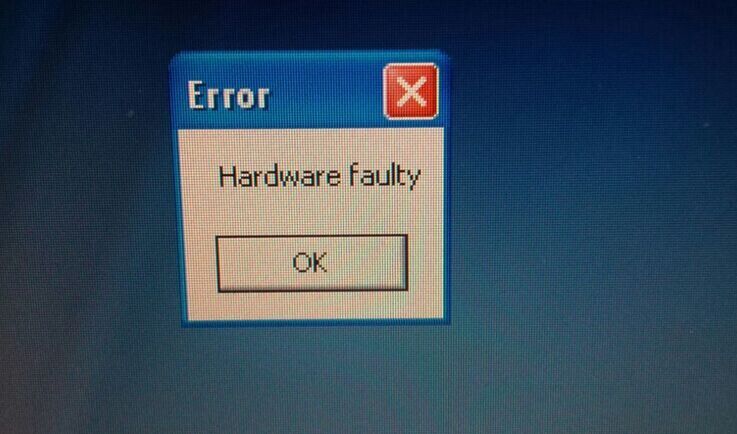
Solution from engineer:
- You forgot to install software driver.
- You should first install BMW scanner 1.4.0 software, connect with vehicle and laptop via USB cable.
- Then install software driver.
- After driver is well installed, ready to run software.
- Better use laptop running Windows XP home.
Do not open software directly after install software and connect with vehicle.
How to Download for BMW 1.4.0 Scanner Software onto an Apple/ Mac Computer:
Reference:
How to install for BMW Scanner 1.4.0 on Windows 7 32-bit?
How to install for BMW Scanner 1.4 on Windows 7 64-bit?

